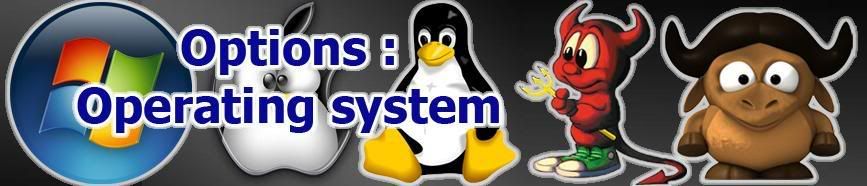Cat6 is the 6th generation of twisted pair Ethernet Cabling. Cat6 patch cables provides higher performance than Cat5e and features more stringent specifications for crosstalk and system noise. Cat6 cables and components are backward compatible with Cat5 and Cat5e.Cat6 cables will deliver stable performance to 550 Mhz. Each Cat6 cable comes UL verified, and meets EIA/TIA Cat6 TIA/EIA 568-B-2.1, draft 9 standards. Cat6 patch cables will handle Bandwidth intensive applications up to 550 Mhz and beyond and reduce both impedance and structural return loss as compared to standard 100 Mhz cable!
Connector: 50-micron gold plated RJ-45 Male to Male
Conductor: 24 AWG Stranded Copper
Jacket: PVC
Molded, Snag-Free boot prevents unwanted cable snags
Applications:
-Gigabit 1000 BASE-T; 100 BASE-T; 10 BASE-T (IEEE 802.3)
-4/16 Mbps Token Ring (IEEE 802.5); 100 VG-Any LAN
-100 Mbps TP-PMD (ANSI X3T9.5); 55/155 Mbps ATM
-Voice; T1
High bandwidth applications such as 622 ATM, Wideband
Designed For: Network Adapters, Hubs, Switches, Routers, DSL/Cable Modems, Patch Panels and other twisted-pair applications
Certifications: UL Listed
Standard: Category 6 TIA/EIA- 568-B-2.1, draft 9
View This Video